Yield Management - Special Seat Prices
You can set up special prices for the seats available for a particular price category.
Last Update: November 30, 2025
Here's an overview of what we cover in this article:
- Overview
- How to Setup Special Seat Prices?
- Examples of the Special Seat prices
- Booking Procedure Example
________________________________________________________________________
Overview
Special Seat Prices are a pricing strategy that allows users to set a structure for each price category based on the number of seats available for purchase.

________________________________________________________________________
How to Setup Special Seat Prices?
IMPORTANT! You MUST have already created an Activity, Schedule, and Price Category
before you can continue with the tutorial below.
Watch the tutorial below on how to set up Special Seat Prices!

Once the Special seat prices are setup, you'll see an indication icon for it.

________________________________________________________________________
Examples of Special Seat prices:
Here are some examples of the Special Seat prices:
Correct:
The first two seats (1-2) will cost USD 100 whether it is on the same or a different booking. For example, If the first person books 1 ticket for a certain date/time, it will pay 100. Then if someone else books only 1 ticket afterward, it would also pay 100.

Incorrect:
The below Special Seat Pricing setup is incorrect. If the first person books 1 ticket for a certain date/time, it will pay 95. Then if someone else books only 1 ticket afterward, it would pay 0.
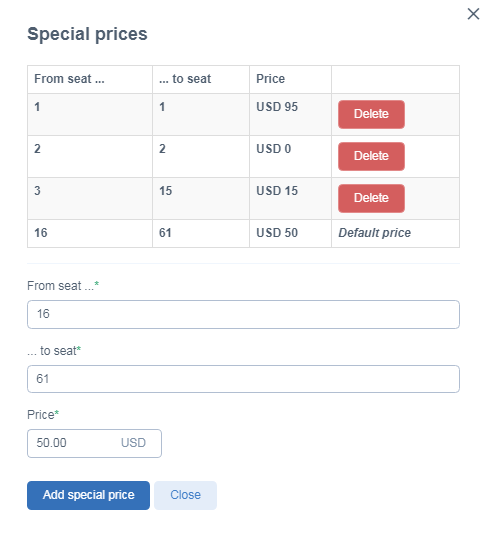
IMPORTANT ! The Special Seat Prices will take into consideration how many people already booked for a certain date/time, it's not to be used for setting up a group pricing, meaning a discount if you are looking for a group instead of just one person.
________________________________________________________________________
Booking Procedure Example
The 1st and 2nd customers purchasing a seat will pay EURO 100, the 3rd will pay EURO 150 as per Special seat pricing below:
- 1 - 2 - USD 100
- 3 - 5 - USD 150

NOTE! Please be noted that the Special Seat Prices structure is a little bit different for the Rental schedule from the Trip/Attraction and Voucher type schedule as the Rental schedule is based on the time slots. Click here to get more details on Rental Rules (Special Seat Prices).