In this article, we will cover how to generate a widget code from your TrekkSoft website and integrate it into your external website.
Here's an overview of what we cover in this article:
- How to integrate the Booking Widget into your website?
- Generating widget code
- Embedding widget code
- Widget booking flow
- Important Note
________________________________________________________________________
How to Integrate the Booking Widget into your website?
The booking widget can be found inside your TrekkSoft Backoffice / Admin Desk by navigating to Settings > Product & Booking Settings > Booking widget on the left-hand side menu.

________________________________________________________________________
Generating widget code
Here you can generate the widget code to insert into your website. Check out this screen recording for steps to generate widget code from your TrekkSoft website.

You can customize the button as per your requirements:
- Integration type: You can choose the Integration type as per your requirements like Activity booking , Activity details, Inquiry, etc. Checkout this help article about Booking widget Integration type .
- Additional option: You can choose the additional options for the widget to make it more customized as per your requirements:
- You can Integrate widget as Button, Link, Function , Embed.
- You can Open widget in Modal, New tab, New window.
- You can Select booking language for the booking widget on your website.
- You can Select optional agent for the booking widget on your website.
- You can Customize the default Book Now button text to your customized text.
- You can Show or hide floating cart for the widget on your website.
- You can Customize the color for the widget like Button color, Button border color, Button hover color, Button text color.
________________________________________________________________________
Embedding widget code
See the screen recording below showing how to embed a generated widget code from TrekkSoft into your WordPress website using an HTML element:
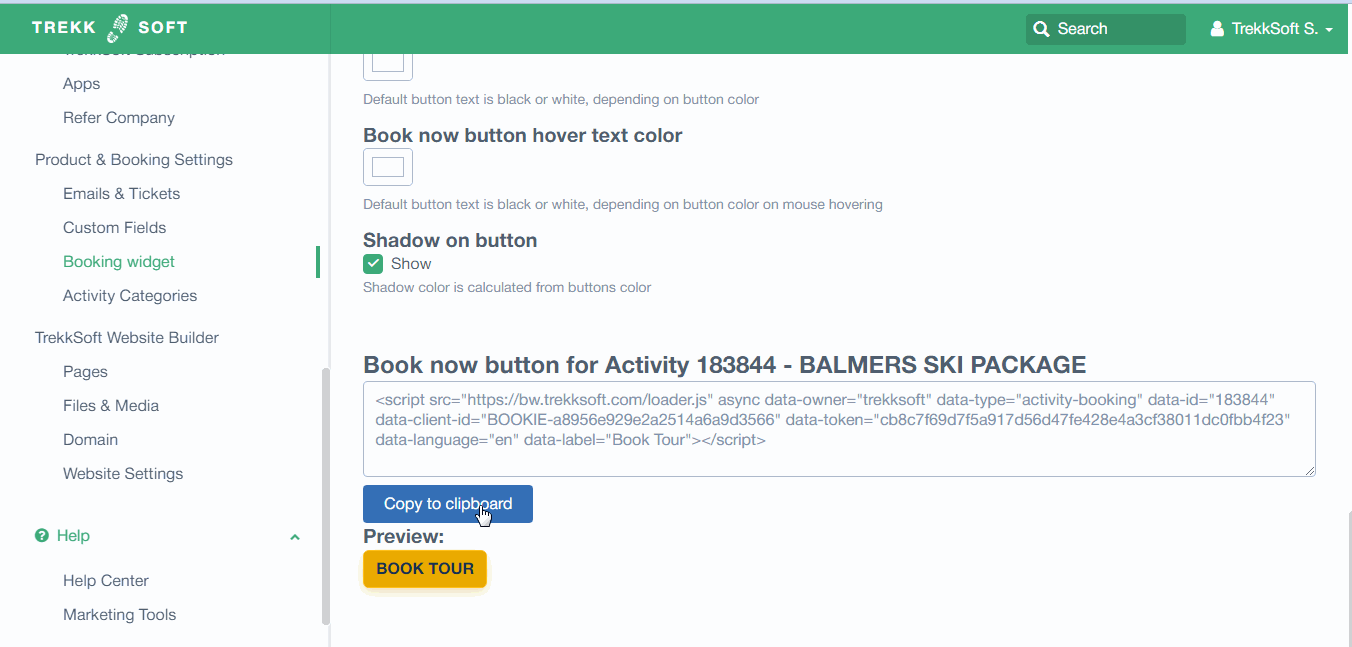
________________________________________________________________________
Widget booking flow
See the screen recording below showing the smooth widget booking flow:
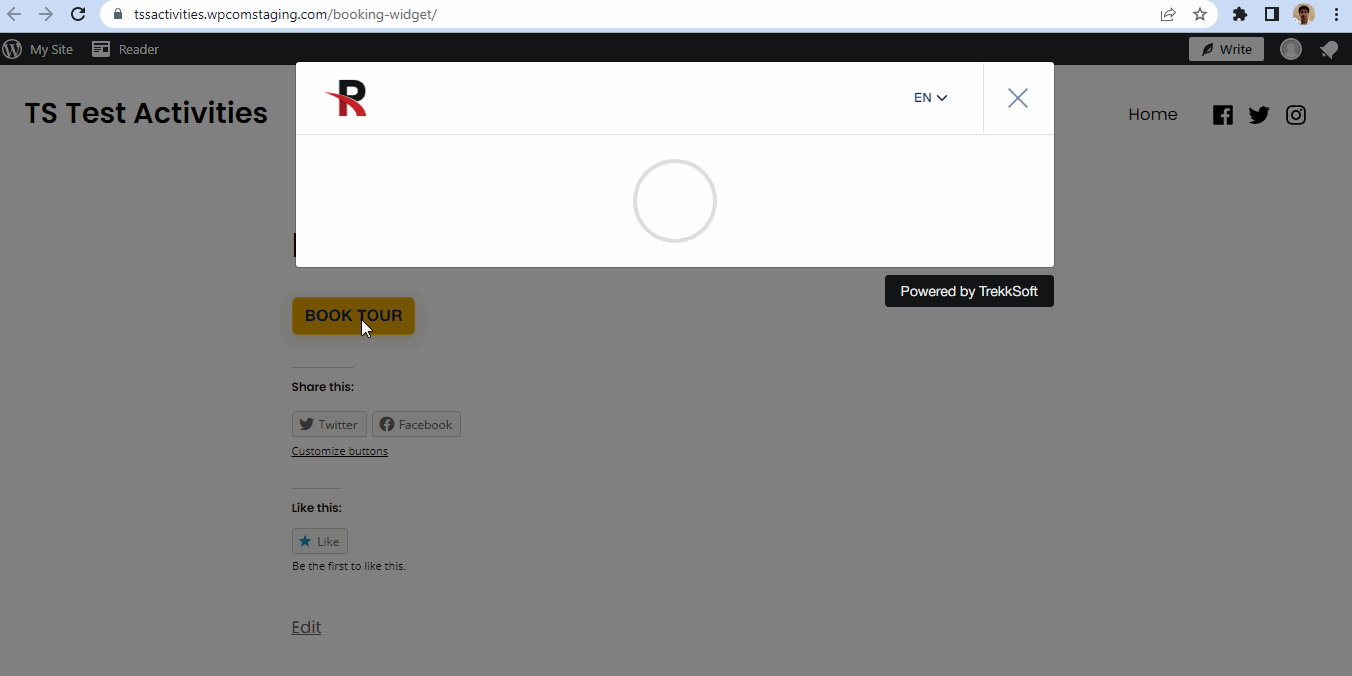
IMPORTANT NOTE !
- Please do not customize the widget script code after generating the code from TrekkSoft as it may create issues with the widget functionality.
- Get more details on generating widget code for different Integration types here.