Hosted Payment Page (HPP)
Gives the option for other payment methods like SEPA Direct Debit, Alipay, Sofort, iDeal, etc. besides Credit Card.
Last update: December 28, 2025
Here's an overview of what we cover in this article:
- What is HPP?
- How does it work?
- How does it look in TrekkSoft?
- Advantages of using HPP
- How am I impacted?
- How to add Payment methods?
_______________________________________________________
What is HPP?
Our Hosted Payment Page (HPP) is powered by our payment Gateway Payyo. It is shown to customers at the end of checkout as a web form handling electronic transactions/payments.

_______________________________________________________
How does it work?
Once enabled, this will change the checkout process (after the 'pay now' button) for customers using the website builder, as well as customers using the widget integration. It provides more options to pay online and more secure checkout, with higher conversions.
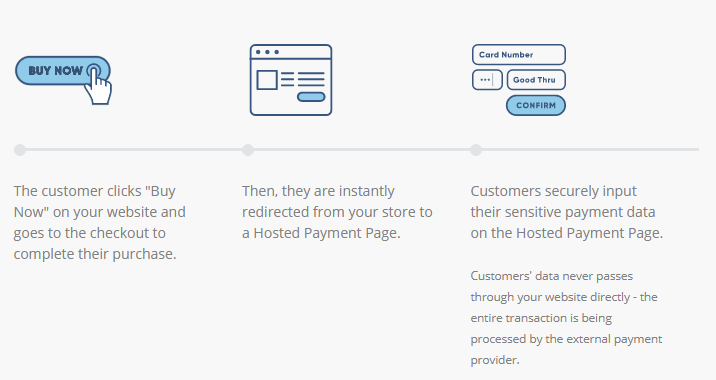
_______________________________________________________
How does it look in TrekkSoft?
See the screencast below showing how it looks in TrekkSoft.

_______________________________________________________
Advantages of using HPP
- Easy Set-up: Ideal for small and medium-sized merchants, Hosted Payment Pages are one of the fastest ways to start accepting online payments.
- Increase payment conversion: Our conversion rate study from last year shows that merchants that are offering a variety of payments have a better conversion rate than the merchants that are offering just credit cards. The conversion rate for TrekkSoft this year (2021) increases to 16% in comparison to the last year.
- Increased security: HPP is following the latest Payment Card Industry Data Security Standard (PCI DSS) which is a set of requirements intended to ensure that all companies that process, store, or transmit credit card information maintain a secure environment
- More alternative payment methods: HPP gives the option for other payment methods like SEPA Direct Debit, Alipay, Sofort, iDeal, etc. besides Credit Card. Again, this drives a higher conversion.
- DCC: Let the customer pay in the local currency. Payyo offers DCC option to
give the foreign user a better and smoother experience during the checkout process:
● Dynamic currency conversion - DCC
_______________________________________________________
How am I impacted?
- Deprecated old checkout process: The old checkout process will be deprecated and moved to the HPP to comply with the latest PCI standards.
- More payment options: Our old checkout process only works with a few payment methods. Check out our Help article on the accepted payment method here. While Credit/Debit card is still the most popular method to pay, more and more customers are looking for alternatives like Apple Pay, Google Pay, iDeal, Alipay, etc. when paying online.
_______________________________________________________
How to add Alternative Payment Methods?
Apart from card payments, to add alternative payment methods like Google Pay, Apple Pay, iDeal, TWINT, etc., please contact your Account Manager or support@trekksoft.com
IMPORTANT NOTES!
To get payments via these alternative payment method, you don't need to do anything. Every payment through the different methods will go to Payyo and then Payyo will do the payout. Therefore all is managed with Payyo account, so no need of opening anything with these platforms.
For any queries on HPP, reach out to your Account Manager or support@trekksoft.com