3rd Party Payment Gateways
Find out more information about what a how useful 3 party payment gateway is and how it can be useful to you and your customers.
Last update [October 22, 2025]
Here's an overview of what we cover in this article:
- What is a 3rd party payment gateway?
- How to setup a 3rd party payment gateway?
- How it looks like to the end customer?
________________________________________________________________________
What is a 3rd Party Payment Gateway?
A third-party payment gateway is an entity that helps you receive payments online from your customers without first setting up your own merchant account with a bank. In other words, third-party payments gateways allow merchants to entirely bypass the need to own a merchant account.
Here's a list of 3rd Party Payment Gateways that can work with TrekkSoft:
________________________________________________________________________
How to setup a 3rd party payment gateway?
Please follow the steps given below to setup your 3rd party payment gateways:
- Enable 3rd party payment gateways: Contact your Account Manager or support@trekksoft.com to enable a 3rd party payment gateways for you.
- Setup payment gateways: Once a 3rd party payment gateways enabled for you, setup the payment gateways in TrekkSoft. As an example, for PayPal you will need to add the API Username, API Password and Signature from your PayPal account.
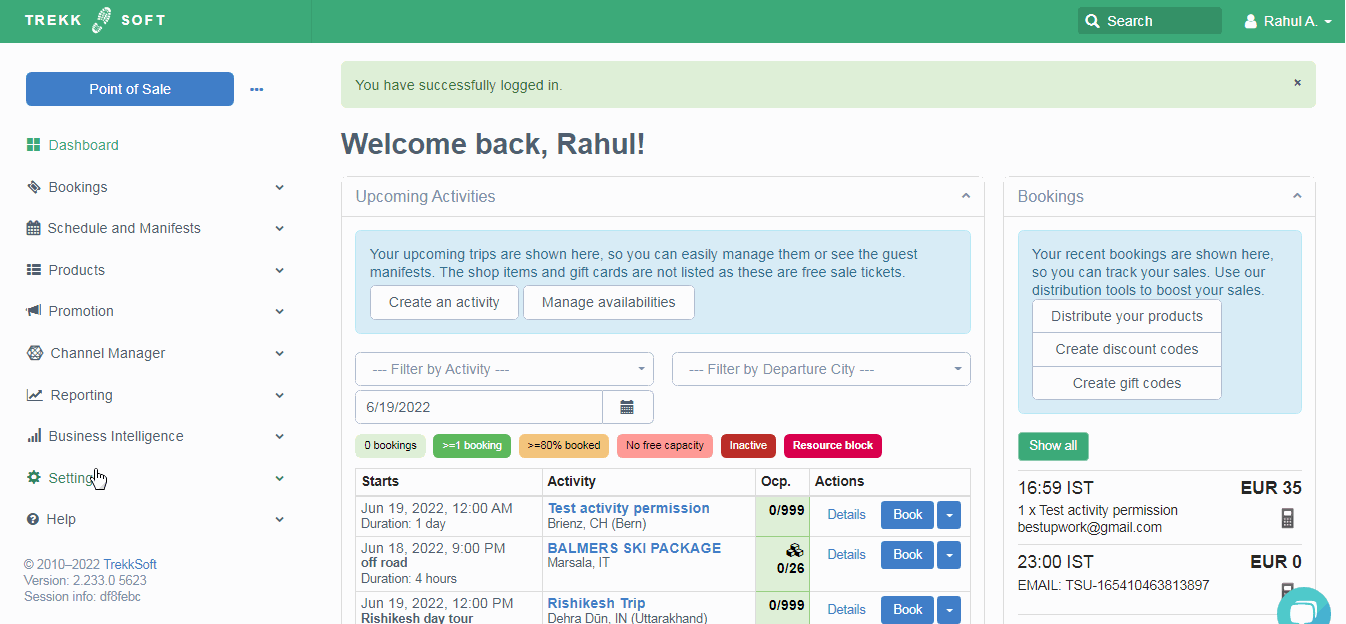
________________________________________________________________________
How it looks like to the end customer?
Once payment gateways setup successfully, the option will then appear on Checkout for your customers:
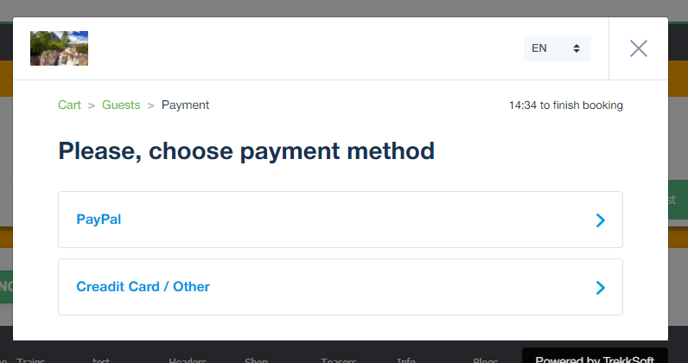
IMPORTANT! Remember that you will first need to set up an account with these payment service providers before integrating them with your TrekkSoft account. Also, bear in mind that there may be restrictions to these features based on the current subscription plan you have.
We also have a help article relates to this which explains 'Merchant Payment Methods'. You can view that article here.