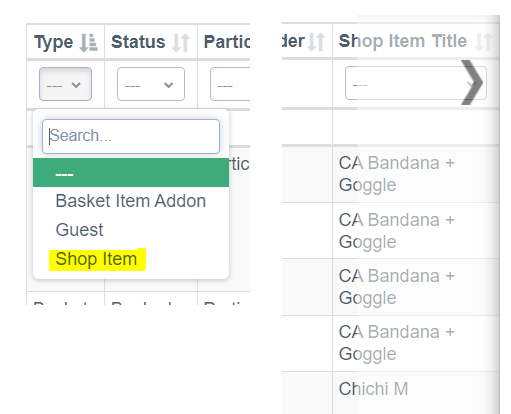November 2021 - Product updates
Here's a list of the most important updates, features and bug fixes we implemented in the past month!
New POS Features
Packages
In the last couple of weeks we worked hard to finish the main missing features for the POS Desk. We’re happy to let you know that packages are now supported on POS Desk as well. It gives you the option to bundle several of your (or your partners’) activities into a package and easily sell it via POS Desk. Find out more about our package feature.
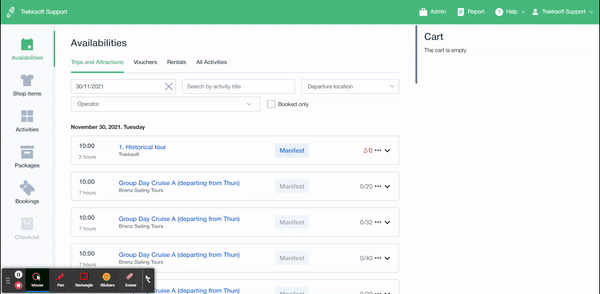
Change Buying User
To be able to send out a payment link, you need eventually to change the buying user. This functionality was added on top of the Booking detail section. Here you can change it by searching for an existing one or by creating a new one.
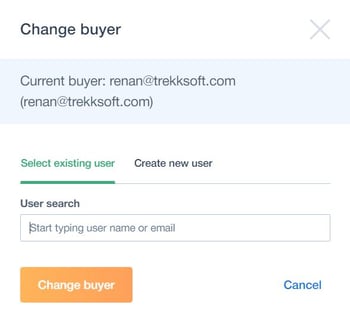
Payment Link
If your customer just made a reservation and you want to collect the payment, you can send out a payment link now from the POS Desk. Thefore you go to the Booking, click "Payment Link" on top of the window, choose the amount and either create the link to copy it into an email, or send the link directly to the buying user. Get more information on how payment links work here.
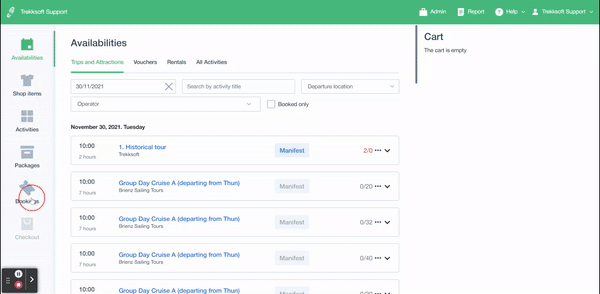
Custom Booking
Custom Bookings or Custom Tours are based on Tours you already have set up, but where you want to set a different time and date. Get more information about custom bookings here.
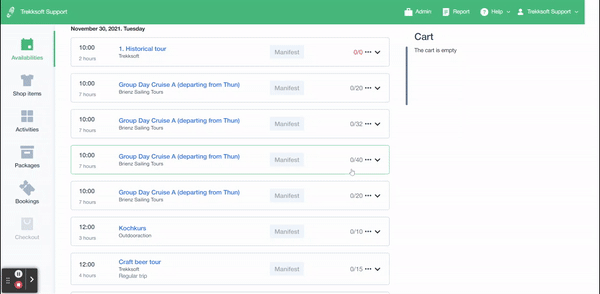
Rebooking process optimized
If you rebook to the same activity but a different price, the basket will be recalculated accordingly now.
Also you will see a popup informing you that you're about to rebook to a different price.
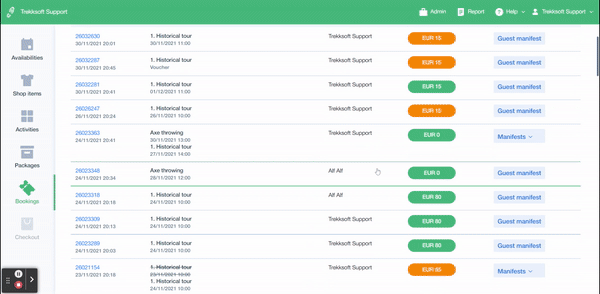
Add-ons more visible on POS
Add-ons on POS have been made visible as inactive fields and become active as soon as one seat was added.
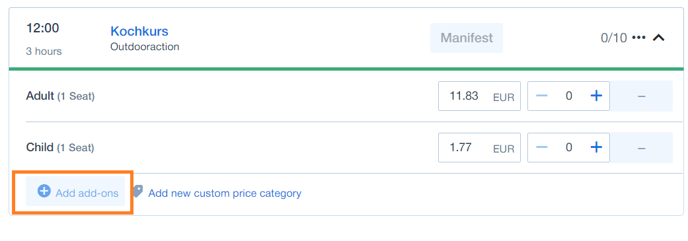
News:
- In the login, the eye icon has been added, so users can easily check their password.
- The "Check-in all guests" button is now available in guest manifests.
- To make it easier to check the day of the week, the abbreviated day has been added after the date in the availability list
- When guest data are required to complete the booking process, it now says "Form filling required" in the cart overview, the same as in POS Desk.
- Some adjustments have been made to guest bound add-ons, which are now calculated correctly within the overall price.
- Changing the trip's capacity (lower/higher) has been adjusted and is now working properly.
- Some problems with downloading tickets from the booking details (dropdown and via button) have been solved, and it works correctly again.
- Cancelled guests on the guest manifest can no longer be checked in; they will appear as cancelled.
-
In the POS Desk, "More details" are displayed by default within the activity overview, not only when hovering over. The activity title is now clickable. Lastly, we've made the activity title clickable in the Packages section.
- In the Admin desk, the Quick book button was moved to the dropdown menu; instead, we now have the Point of Sale.
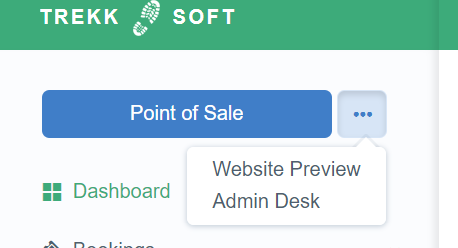
-
We added shop item to the sales report. So now you can filter by basket item type for shop item and see which shop item in the shop item title column.