This article will help you understand how to find partners and connect with them to resale activities between partners.
Last update [June 4, 2022]
Here's an overview of what we cover in this article:
________________________________________________________________________
Overview
The Partner Network allows you to connect with other TrekkSoft users through our internal API. With your partners, you can choose which activities you want to resell. At the same time, your partners can also choose which activities they would like you to resell.
The great thing about the Partner Network is that your partners have access to your inventory in real-time, so no more phone calls or emails. You can also track sales in your Partner reports.
________________________________________________________________________
Find partners
Sign up to be a part of the Partner Network Directory and get access to other partners on the list. Find out what tours and activities are available for resale or find other resellers to work with.
________________________________________________________________________
Connect with partners
STEP 1: Search for the company
To start, head over to Channel Manager > Partner Network and then switch to the Network Administration tab.
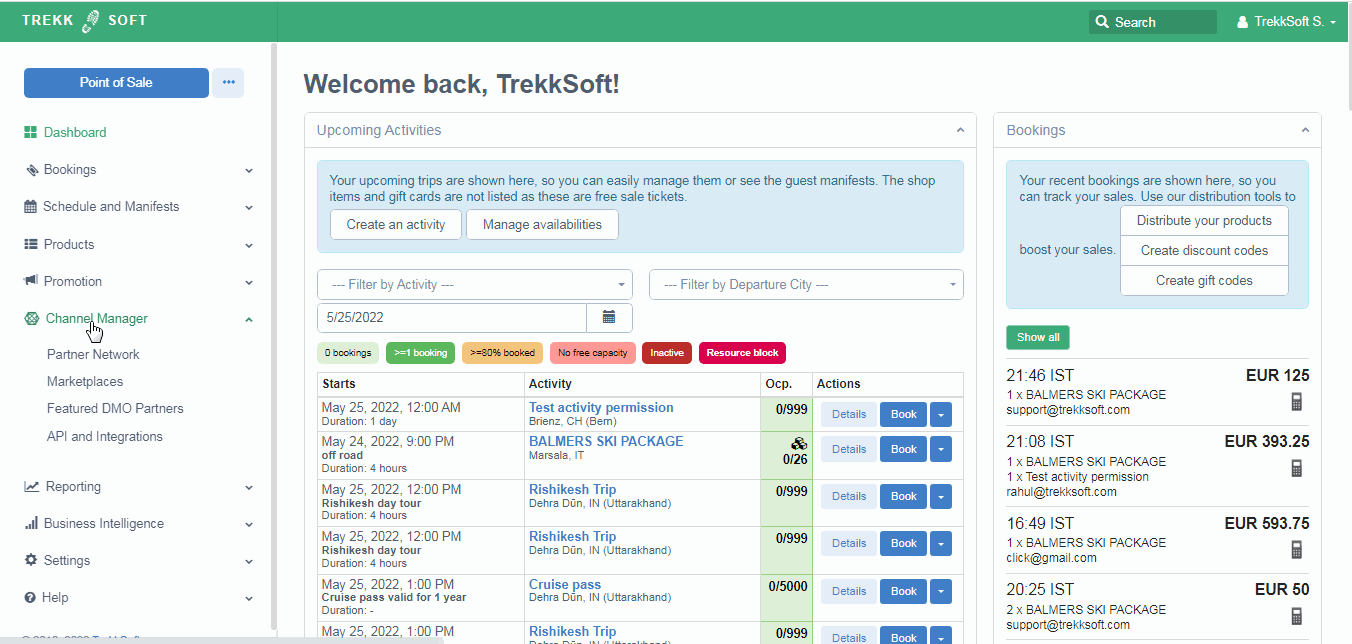
There are two ways to connect with partners:
1. You can connect with them by searching for their Partner ID (you can get this from your partner)
2. You can connect with them by searching for their name (ask for their permission first)
Note that:
- Only share your Partner ID with companies you want to connect with.
- If you change your default connection settings, your existing connections are not changed.
- Existing connections can be changed under Network Administration
- You always can un-share your activities in the Activities you are sharing tab
STEP 2: Add online and offline commission rates
STEP 3: Click Save.
Now, if you head over to Network Administration, you'll find the newly connected merchant listed under "Merchants in your network".
You will also be able to find the details of the partnership by clicking on the name of the merchant.
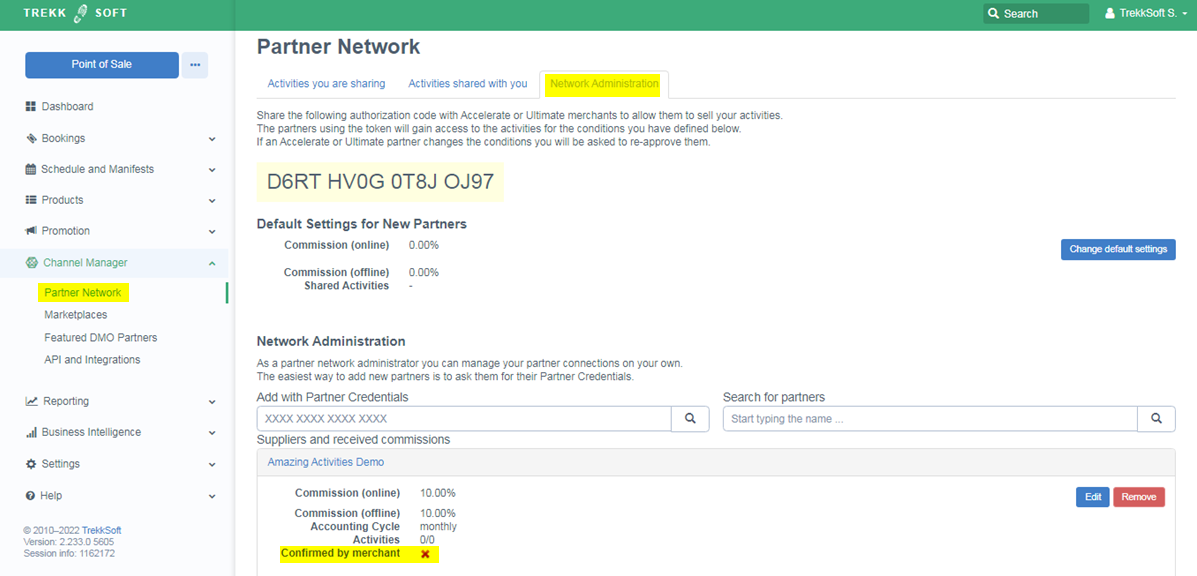
STEP 4: Partner confirmation
After connecting, your partner will have to confirm the connection. From the Network Administration, they'll be able to view the connection and confirm it:
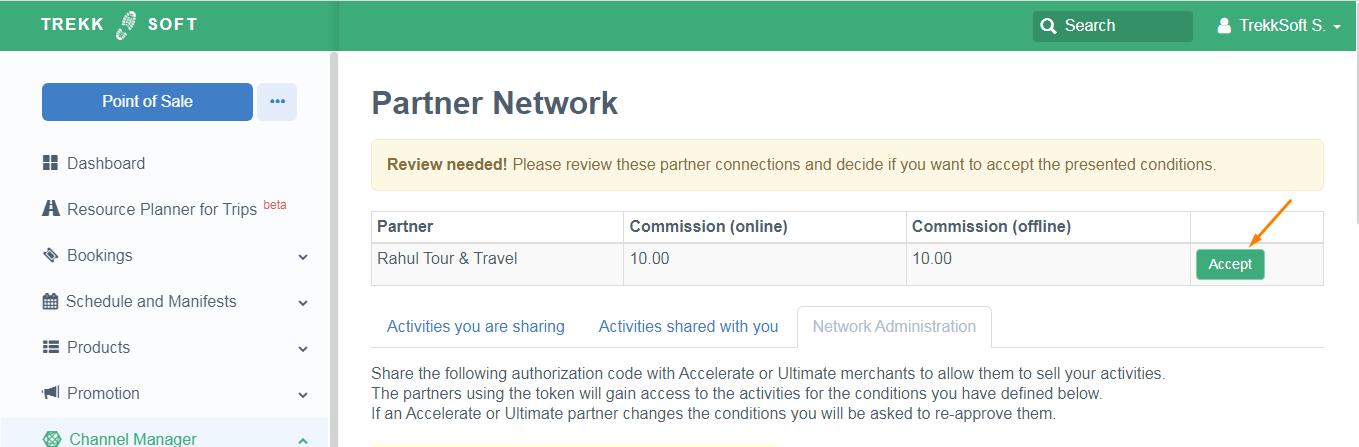
________________________________________________________________________
Sharing activities with partners
You and your partner can determine which activities to resell. To get a list of activities you're sharing and to find out what your partners are sharing with you, go to Channel Manager > Partner Network.
Activities you are sharing
Click on Activities you are sharing tab. Here, you can select which tours you'd like your partners to resell for you. You can also give them additional permissions like the Overbooking Rights and Custom Price Rights:
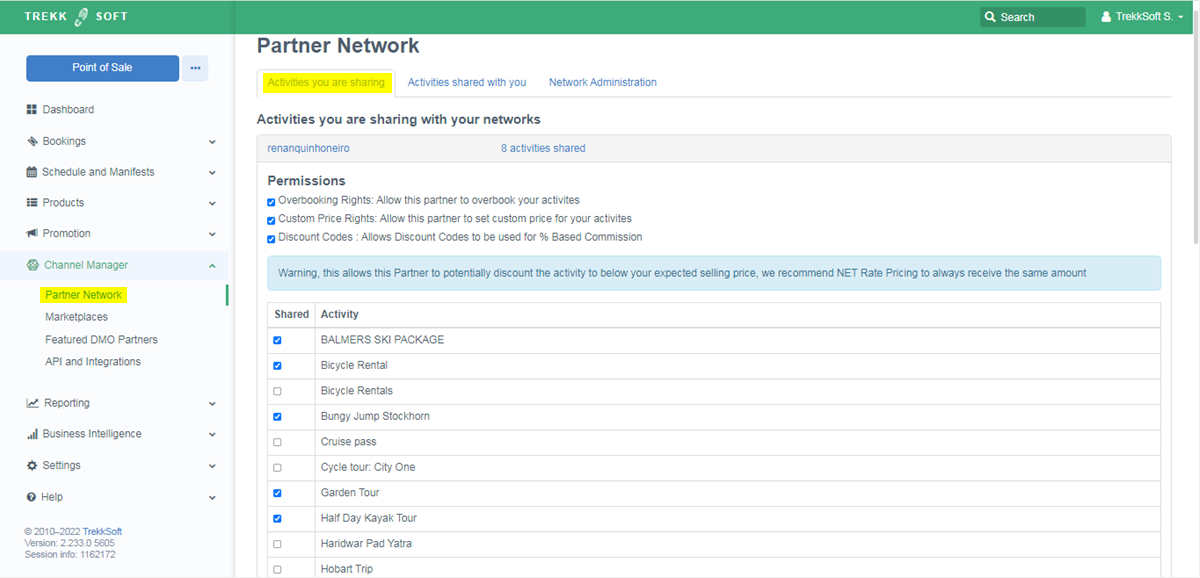
Activities shared with you
Click on Activities shared with you tab. Here, you can see which tours your partners have shared with you to resell. You can then select which tours you'd like to resell by checking the boxes next to the activity name:
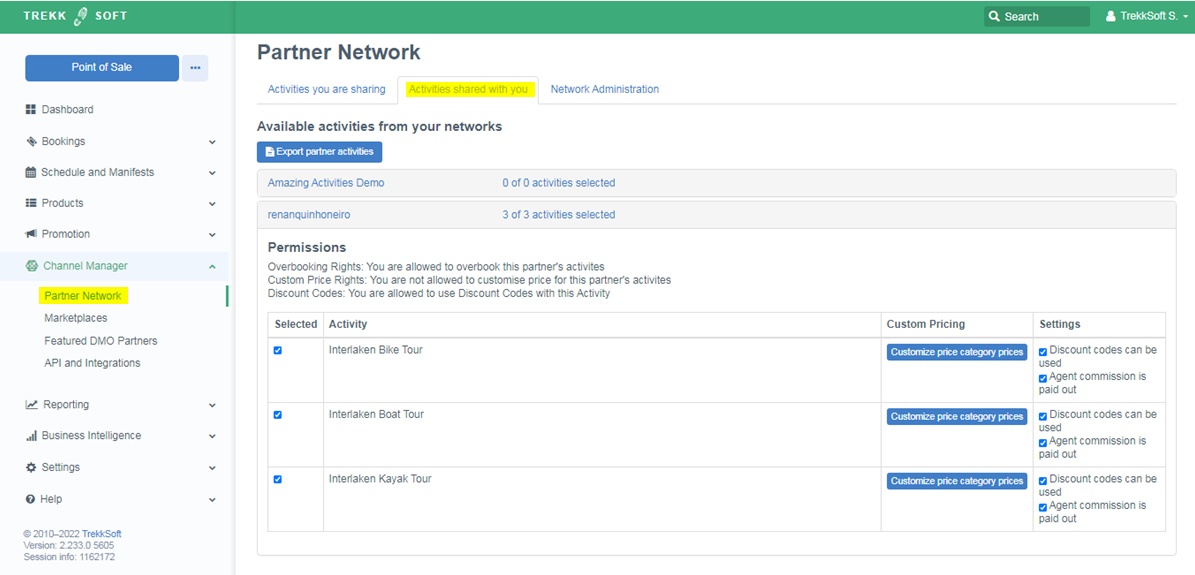
After selecting the tours you want to resell, you can create Book Now buttons for those tours. To do this, select Activity/Accommodation/Package Details or Activity/Accommodation/Package Bookings when creating your booking widget. Then, select the activity you want to display.
Learn more about booking widgets here >>
________________________________________________________________________
Terms of resale
Commission rates
Both parties need to have mutually agreed on a commission rate before connecting with one another on the Partner Network. Changes made on the commission rates or set resale rates on TrekkSoft need to be approved by both merchants.
Tour language(s)
Both parties should agree on which languages a tour can be sold so that the original tour supplier can provide the necessary translations and support for the languages that the reseller is using.
Currency for payment
Both parties also need to agree on the currencies that will be used to receive payments from customers.
For example, if the supplier only accepts USD, then the reseller needs to make sure that their exchange rates are set up correctly. The supplier's exchange rates will also be used in the reseller's transactions.