Standard marketplace connections on TrekkSoft
Here in this article you'll find a list of all the available marketplaces that you can connect with directly using API.
Last update [Nov 14, 2022]
Here's an overview of what we cover in this article:
- Overview
- List of marketplaces
- Enabling marketplace connections
- Client ID and Secret API Key
- Shared Activities
- What information do you get from these marketplaces?
________________________________________________________________________
Overview
Standard marketplace connections use TrekkSoft's standard API to sync your activities, schedules an price category to online travel agents (OTAs).
This type of connection is a lot simpler for businesses to enable as your activities, schedules and price categories are mapped by the OTA.
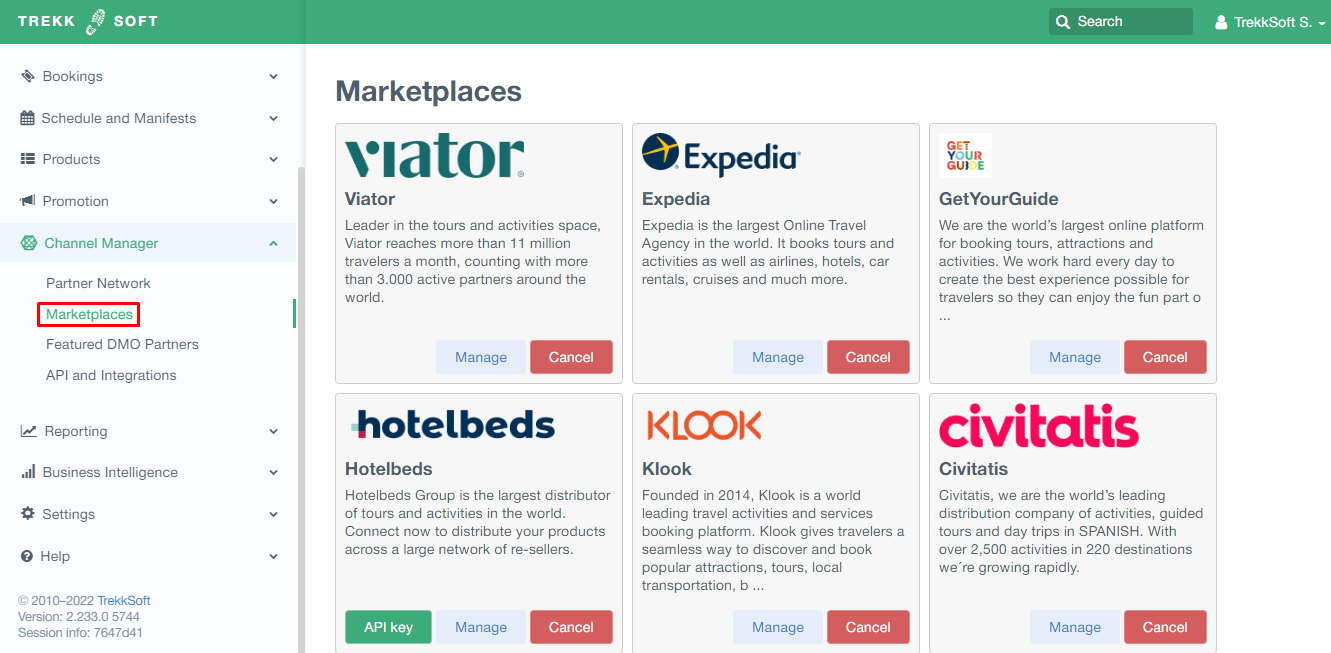
________________________________________________________________________
These are the OTAs that fall in this category. We are keep adding new OTAs in this list.
- Hotelbeds
- Veltra
- Citybreak
- DayAway
- Aoliday GmbH
- palmabeach
- Sliverscreen Tours
________________________________________________________________________
Enabling marketplace connections
IMPORTANT! Before you can enable a connection with the marketplace, make sure you already have a supplier account with that marketplace.
STEP 1: Go to Channel Manager and select Marketplaces
STEP 2: Find the OTA you would like to connect to and click on "Apply".
STEP 3: Accept the "Terms and Conditions and Send an Application".
STEP 4: Share your Client ID and Secret API Key.
________________________________________________________________________
Client ID and Secret API Key
You can find that by heading over to Channel Manager > Marketplaces. Then, click on the OTA of your choice in and you'll find API Key.
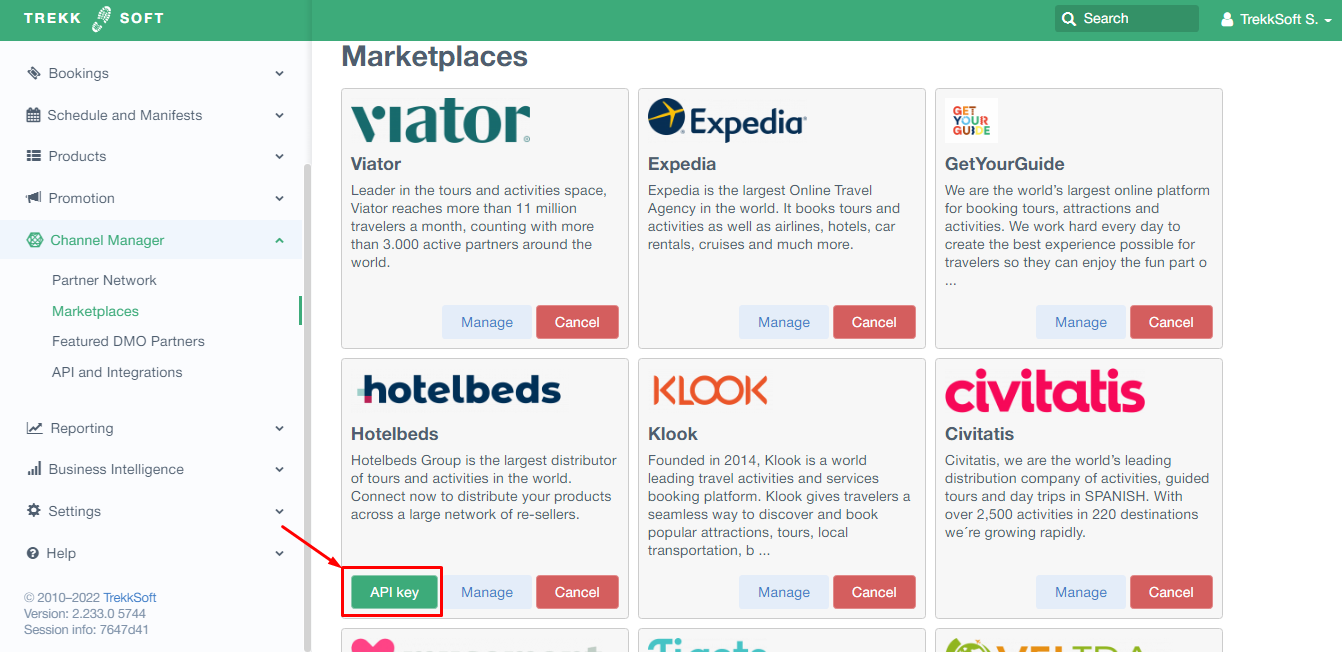
________________________________________________________________________
Shared Activities
Activities and price categories shared are the same across all low-touch marketplaces.
To find out which activities you're sharing go to Channel Manager > API and Integrations > API.
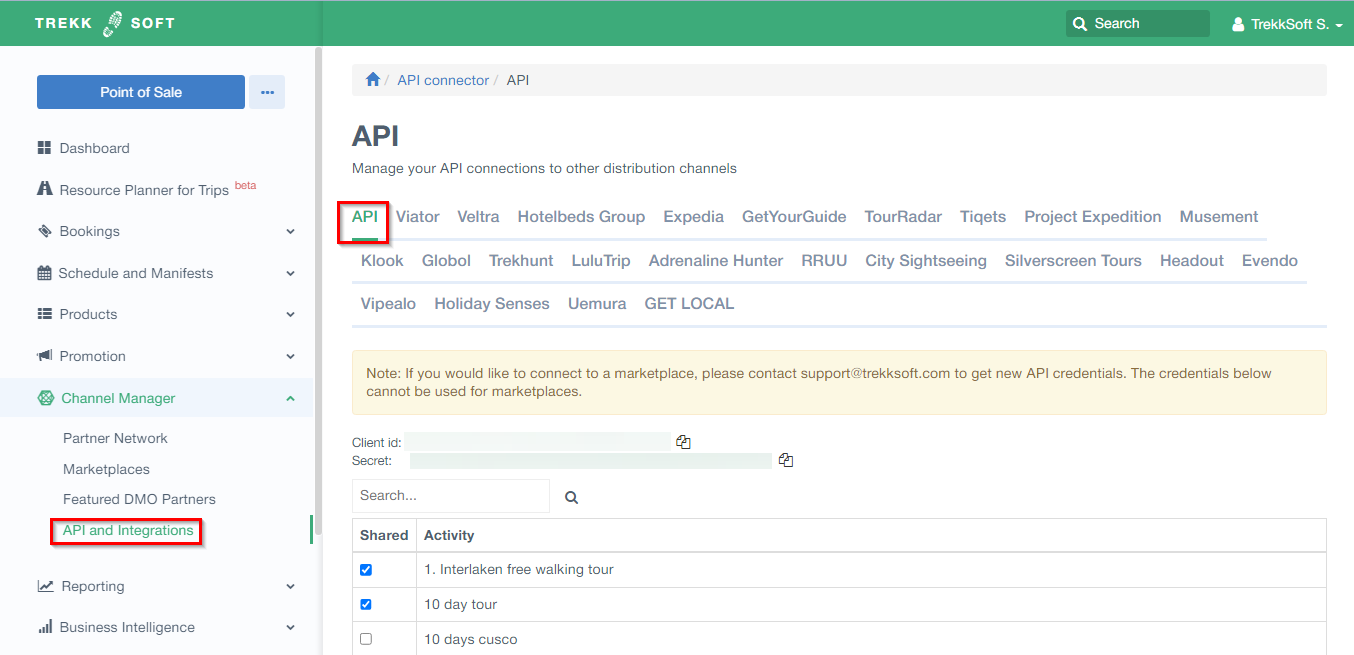
________________________________________________________________________
What information do you get from these marketplaces?
Guest information
The type of guest information you get depends on the marketplace.
- Customer name - Required
- Contact details - Email or phone number depending on the marketplace
- If there's more than one guest booked for the trip, the name of the buying customer will appear with the number of people booked for the trip.
Booking number
Every basket that comes from a marketplace will include information about which channel the booking came from, as well as the external booking number for that basket.
Sales reports
We do not receive the payment method used by the customer, or the total price paid by your customer.
To calculate sales reports, we use the prices listed on TrekkSoft. To find out how much your customers were actually charged, we would advise you to check your marketplace supplier account.