January 2023 - Product Updates
Here's a list of the most important updates, features and bug fixes we implemented in the past month!
Fixes & Updates we worked on:
Discount Code Applicable
For discount codes you can set an applicable for started and ended date. We updated it, so in the case you want to make a discount code only applicable for one day instead of having to put 02/02/2023 - 03/02/2023, you can now simply just put 02/02/2023-02/02/2023.
Rebranding Experience Bank & Payyo
ExperienceBank (former TrekkConnect) and Payyo (former TrekkPay) are now renamed in all areas of the TrekkSoft system.
Bulk import file for discount codes
Importing a file with discount codes is now fully working again. We fixed an issue where the limitation to activities was not correctly applied.
Rebooking on POS Desk
Due to an issue with freeing up availabilities, we had to limit the rebooking functionality on POS Desk.- Old behaviour: You were just able to rebook any booking. But if the price categories didn't match, in some cases availability were not given free, so a potential risk for overbookings appeared.
- New behaviour: We limited rebooking on POS. Right now you can only rebook on an overall level (upper rebook button) when the price categories do have same IDs (same activity + schedule). For all other cases, you can rebook to one price category (rebook in drowdown), or directly rebook on guest level.
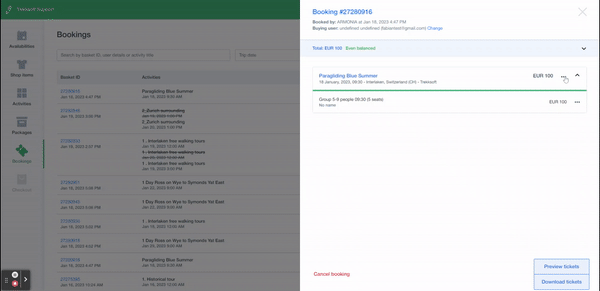
Deprecation of the old widget (planned for end of March 2023)
After a long transition period, we want to inform you that by end of March 2023, we'll finally remove the old widget functionality.
This means the current integration you use for the widget won’t longer be working after March and therefore you won't be able to receive bookings online. We highly recommend switching to the new booking widget code ahead of time, in order to avoid any inconvenience.
If you're still using the old widget integration, please follow the steps below:
- Check out the following page to see the various integration options for the booking widget. The most used integration is indeed the one called "Book now button"
- If you have decided which integration type you want to use, log into your TrekkSoft Account, go to Settings - Product & Booking Settings - Booking Widget and select your integration option. With the Book now button appearing at the bottom, you can always test out how this integration will look like.
- Integrate the new widget codes by replacing them in your website management tool.