How to improve your conversion rate?
In this article you find best practices for an optimized conversion rate on your website and within the booking widget.
The topic conversion rate is all over the place. Especially now before High Season is starting, a lot of activity providers ask themselves what they can do to improve their conversion - meaning: converting more website visitors into booking customers.
Recently, we at TrekkSoft spent a lot of time to identify how an activity provider's website can convert better and what influences the conversion rate of the booking widget on your website.
What is conversion rate
When we talk about conversion, we mean "maximizing the number of website visitors that become paying customers". When you use the booking widget, then there are 2 important parts to review in terms of conversion - what is happening on your website, and what is happening in the booking widget.
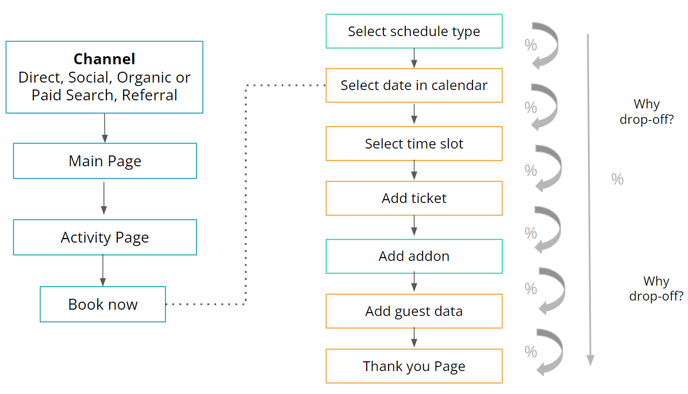
In the end, everything what happens on your website is the critical part, because if you lose your customer already here (e.g. not finding the right information, pricing, meeting point), then the user won't proceed to click the "Book now" button to book with you.
Also, if your user made it and is already in the booking process, then the user should have already all information he/she needs, otherwise it's likely one leaves the booking process to go back to get this information somewhere from your website.
Let's dig into with a couple of best practices.
Best practices for your website
There are 4 main things you have to consider to bring the right people on your website:
- Drive website traffic: Make sure it's easy for your customers to find you (e.g. SEO, Ads)
- Find what they're looking for: Provide a well-designed, informative and easy-to-navigate website. At a glance your customers should find what they're looking for.
- Stand out from the competition and look more professional and trustworthy.
- Optimization: Continously improve your website (performance) by testing out different marketing messages and visual elements.
When a user lands on your website, the first thing they are looking for is to find the right information - which activities do you offer, when, what's the price, etc. If they don't find these information right away, they're probably back on google to search for another provider.
This means, your main page and you activity pages play a crucial role for an optimized conversion.
What do you have to consider when settting up your activity pages:
- Headline: Clearly state what the activity is about
- Visuals: High quality, professional photos of real people on your tours; a video to grab attention; 5-8 photos on each activity page
- Activity description: Clear and easy to understand; three unique selling points for your activity; Highlights previous customers enjoyed the most; Include important keywords.
- Customer reviews: Create a dedicated page on your website (include 5-7 reviews)
- Pricing & CTA (Book now button): Place it prominently; Include different price points/ or discounts; Clearly show what's included.
With all these information accessible on your activity page, it's very likely that when your customers enters the booking process (by clicking the book now button) will finish the booking.
How can you measure the success of your activity page?
If you use an analytics tool to track your website, e.g. google analytics, there are a couple of metrics you should know of and how they behave for your website and activity page.
- Pageviews: Track which version of the activity page brings in the most traffic
- Unique page visitors: Track the reach of your page by monitoring the number of people who see your tours and activities.
- Time on page: Measure the time people spend on your page before abandoning it.
- Bounce rate: Understand how engaging your page is and whether people can find what they are looking for.
- Traffic source: Understand where your traffic is coming from.
- Conversion rate: Total number of bookings / Total number of unique page visitors * 100 in a given time.
Watch the recording of our conversion rate webinar from May 2022 to get more best practices.
Best practices for the booking widget
Beside the conversion of your website, you can also measure the conversion of the booking widget. How to do this you can find out in our support article about GA4 tracking.
We asked ourselves in which step of the booking widget do people drop off and why. So we analyzed different TrekkSoft's customers to identify the reasons and what to do to avoid drop offs.
Overall insights we can share, that
1) Mobile bookings are increasing - 70% mobile bookings vs. 30% desktop bookings
2) Type of integration matters: Review what widget integration you use, so it's also accessible on mobile. Some still use Iframe as an integration - which looks good on Desktop, but on a mobile device it can be difficult to go through the booking process.
3) Type of activity matters: Free tours for sure have a better conversion (as the payment step is left out). Also activity providers specifying on one specific product, e.g. paragliding, mostly have a better conversion, as it's clear when the user visits the website what to book. For activity providers offering various products, the conversion is normally a bit lower than the average. Here, your customer will benefit from a good user guidance on the website and clear activity pages.
4) How often does the activity take place? If you have regular/ repeating dates for your activity, it should be easy for your customer to find a day/time that suit him. But if you activity only happens every 2 months, then it would be good if you'd highlight this information already on your activity page, before the customer is entering the booking process.
Visit the recording page to get access to the conversion rate slides (Webinar May 2022) to get access to all charts and additional resources.