October 2023 - Product Updates
Here's a list of the most important updates, features and bug fixes we implemented in the past month!
Separate cancellation policy link in booking process
Due to new visa regulations (more info here on page 18) we offer now the option of a separate cancellation policy link in the checkout process (widget and website builder). This is a global setting for all your sales (not on product level).
By adding this you will increase your chances of winning chargebacks as well, as you can proof that your customer was specifically made aware of this cancellation policy, including a link to the cancellation policy text.
How to set it up?
Go to "Settings" - "Emails & Tickets" and under the "Terms and Conditions" tab you scroll to the bottom. Here you see, besides Terms and conditions and Privacy Policy boxes, now a third one: Cancellation policy. Add here your cancellation policy text and tick the checkbox below to activate it.
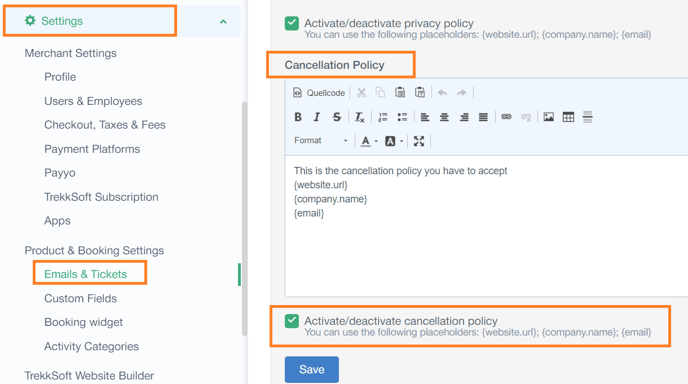
As soon as it's activated it will show a second link (for the cancellation policy) in the widget.
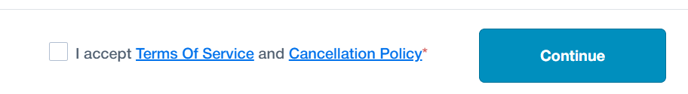
By default this option is disabled, as it requires a separate cancellation policy added. Also, this is a global setting and cannot be dis/enabled per activity.
Keep in mind that the additional cancellation policy phrase will only appear for the language, where you activated it.
New filter and sorting options in the POS Guest Manifest
Group by: If you select "group by" you can group guests regarding a certain criteria. You know that some people of a booking are already checked-in, others are not. By default we show the checked-in ones at the top. If you now "group by - booking", then it will show these guests listed together no matter what their check-in status is.
Sort by: Here you have now the option to sort from A-Z/Z-A for the first name of your guests. Example: You have a long line of guests to be checked-in. If you check them in manually, you can now simply sort from A-Z and search for their first name.
Filter by: This is an already existant filter. Example: You want to see who you have to pick up at meeting point Hotel Arabella, then you can select filter by: Meeting point and select the value "Hotel Arabella" to see all guests that selected this meeting point.
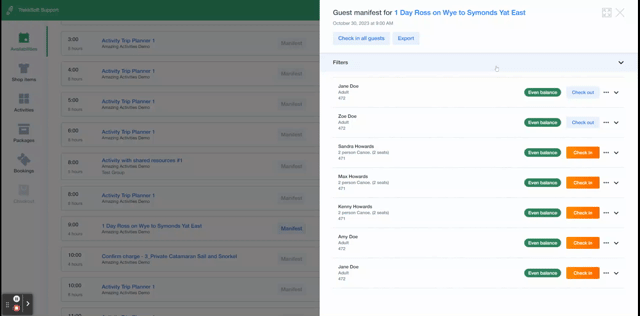
Safety barrier for check-in all guests in POS Guest Manifest
We implemented a "safety barrier" for the check-in all guests button in the guest manifest (POS Desk). We got the feedback that it would be good to additionally confirm it, before all guests are checked-in.
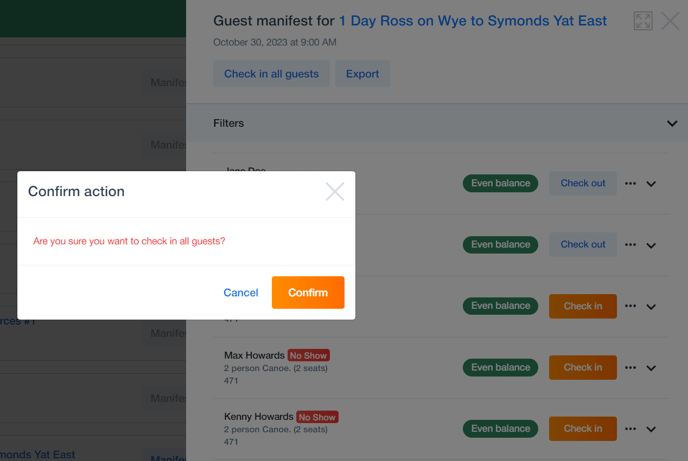
Updates on the mPOS app
New app settings: Define font size and brightness of screen
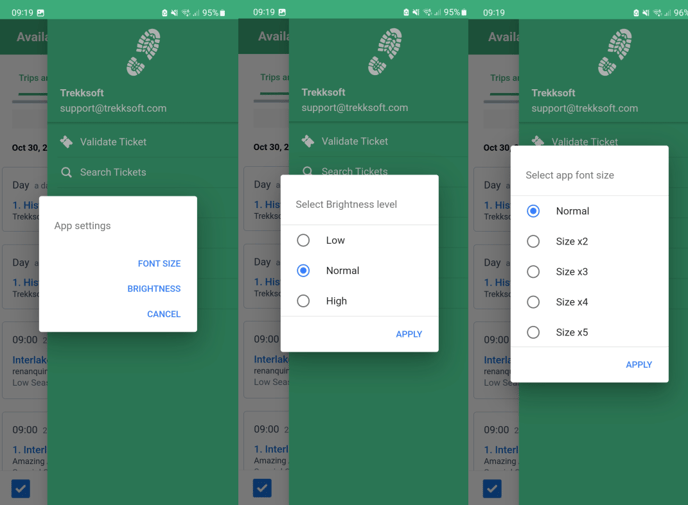
UI/UX improvements in the backoffice
- We aligned the discount code section to other sections of the system
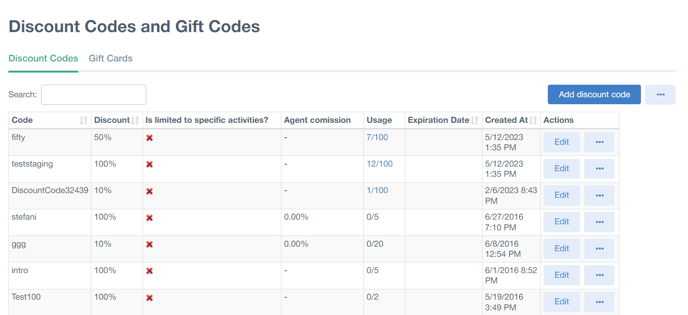
- Now all allocated activities are shown the same across the system (e.g. addon section, resource section)
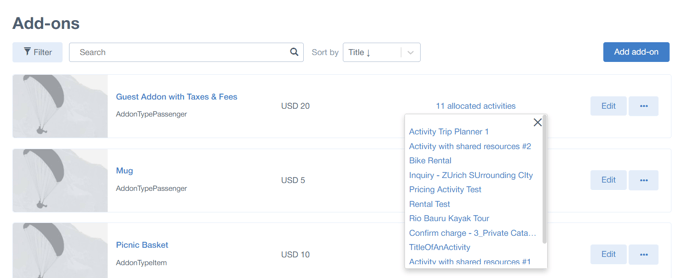
Bug fixing:
- Start times added to a schedule are now automatically updated in the chronological order
- Agent commission multiplied in agent accounting reporting. If you use a fix amount for the commission per activity, this is now correctly calculated when a booking has several guests.
- Group pricing price category can now be edited in widget after having it added to the shopping cart. Example: When the customer has to adjust number of guests or similar
- Addon taxes now considered for rebooking process on admin desk
- Website builder: Selected order of addons is now correctly reflected on the website builder