June 2022 - Product Updates
Here's a list of the most important updates, features and bug fixes we implemented in the past month!
Quantity label for booking widget
You can now edit the label (default: seat/s) that shows up in the time slot selection in the booking widget calendar. Especially if seat/s is not your main label, you can now specify it in the schedule section (incl. translation), e.g. kayak(s), boat(s), or completely hide it. No matter which label you choose or if you hide it, in the mobile version of the widget we always show “XX available”. Additionally, this change also reflects on the receipt that is sent to your customers.
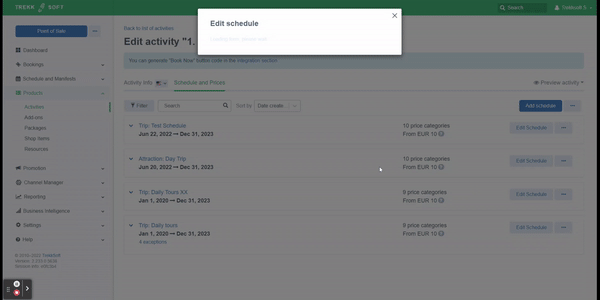
Booking Widget - scratched out sold out status
In the widget, sold out dates are now not only marked in red, but are also scratched out. Additionally, we now show only the dates of the month that's selected in the calendar.
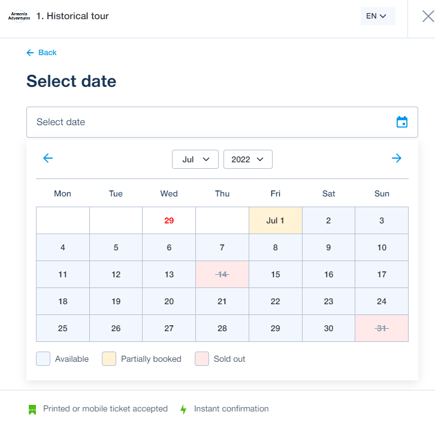 mPOS - Dropdown menu to select number of guests
mPOS - Dropdown menu to select number of guests
When you want to book a bigger number of guests at once on the app, you now can just use the dropdown menu (by clicking on the number).
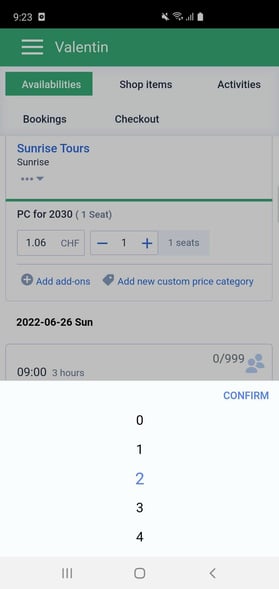
Other updates/ fixes:
- Time slots per schedule were limit to 25. This is only affecting newly created schedules.
- New API endpoints activity categories & departure cities/countries for activites + packages
- Fixes for packages:
- Guest data now correctly saved during booking
- Available dates for package activities do show up now
- Issue with overflow limit on packages fixed, so available seats show up correctly
- Unconfirmed baskets showing up in POS Desk guest manifest
- Third party cookie behaviour was reviewed.
- Widget - Mainly on combi Mac/Safari (Attraction schedule) we had an issue that when a date on widget was selected it was changed to another one. This was fixed.
- Issue with how inclusive taxes are shown in reporting is fixed.
- There was a mismatch between "booked at" time showing in POS Desk and Admin Desk.
- The ticket scan report now considers the time zone that is set in the merchant profile.
- "Remember me" login functionality was fixed. Now if it's ticked, it remembers you correctly next time you come back.
- Fix payment link issue: Now it's not possible anymore that payment links are sent to a user with administrator role.
- mPOS - cancellation message: When you cancel a booking on mPOS, we now show a message that the cancellation is in process and to update the status, you have to refresh the page (pulling it down).