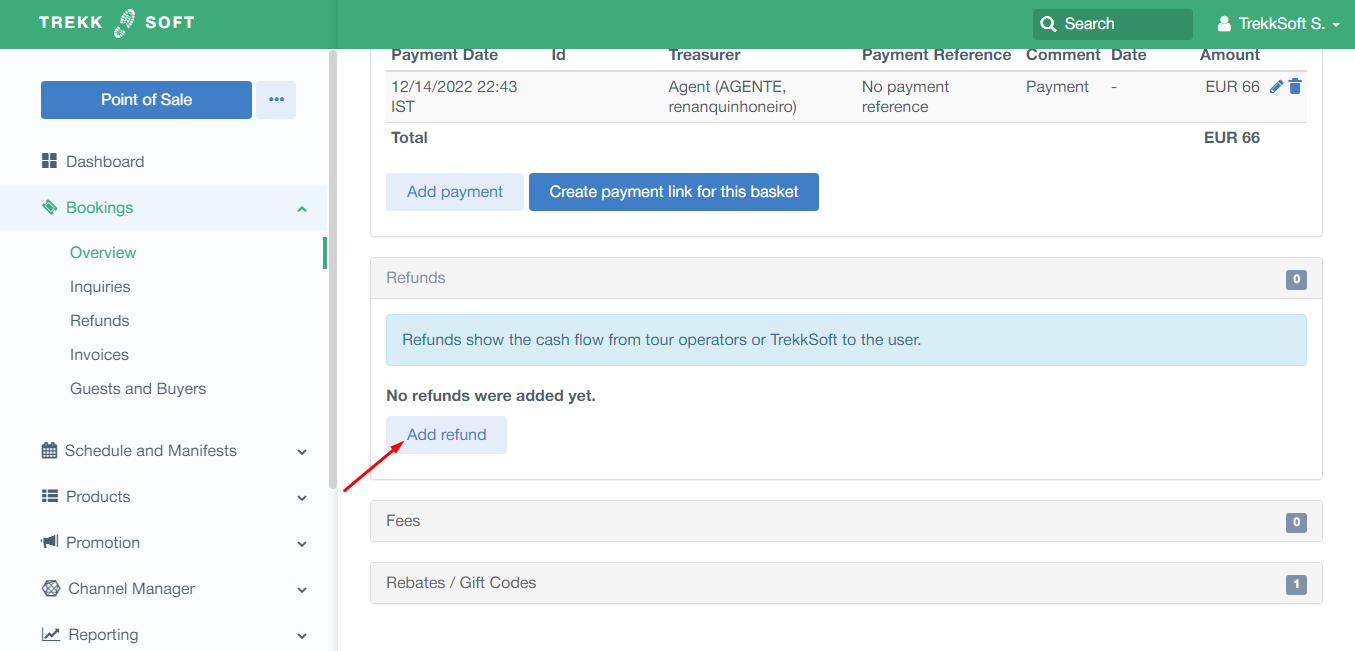How to issue a Partial refund to customers
In this article, we'll explain you about how to issue a partial refund for a booking without canceling the trip.
Last update [Dec 27, 2022]
Overview
Sometimes, you'll need to issue a partial refund to the customer without canceling the basket. For example, you would like to offer a reduced price for some specific guests or something happened unexpected and you need to refund some amount to the buyer. In this article we'll explain you about how to do this.
________________________________________________________________________
How to issue a partial refund?
Follow the steps below to issue a partial refund to the buyer without canceling the trip:
- Go to the desired basket (Bookings > Overview) for which you would like to issue a partial refund.
- Go to the Rebates / Gift Codes section and Add rebate of the desired amount you would like to issue a partial refund.
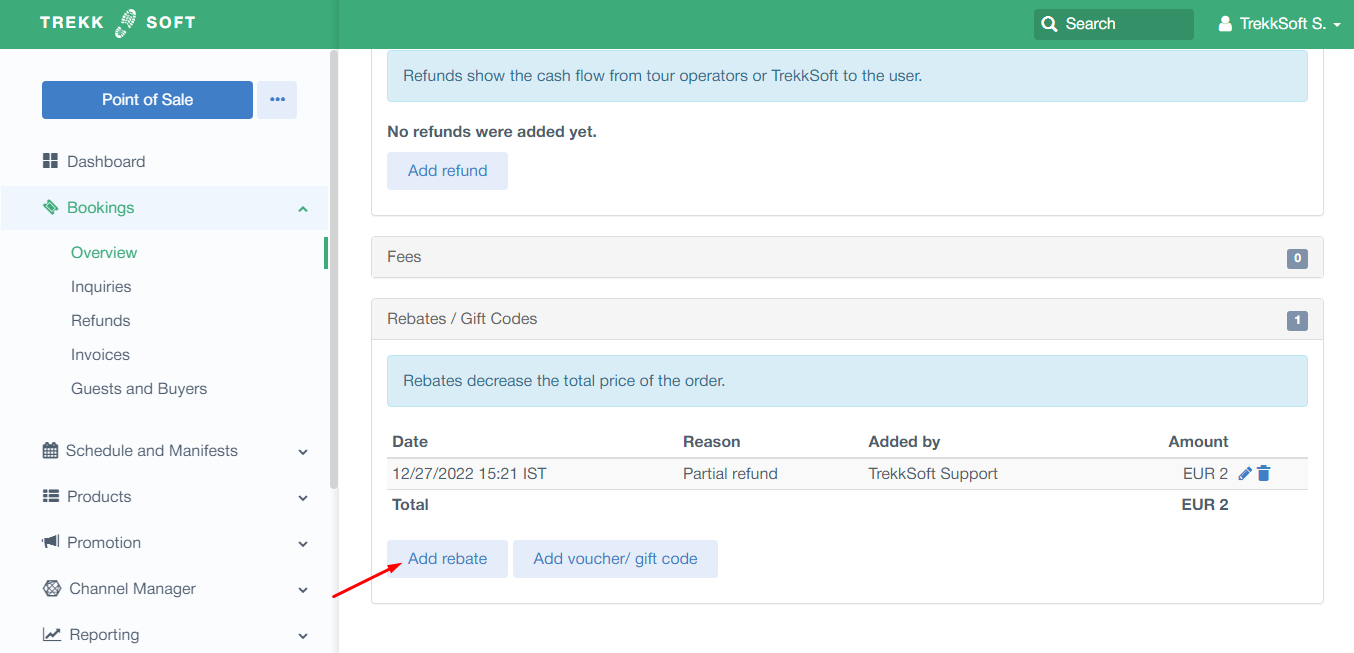
- Check the basket status, it should be Overpaid . Now go to the Refund section, and add a refund of the added Rebate.