How can I switch to another design or theme?
TrekkSoft offers different themes and designs which you can easily choose and customize to your liking.
On your Backoffice, go to Settings > Website Settings.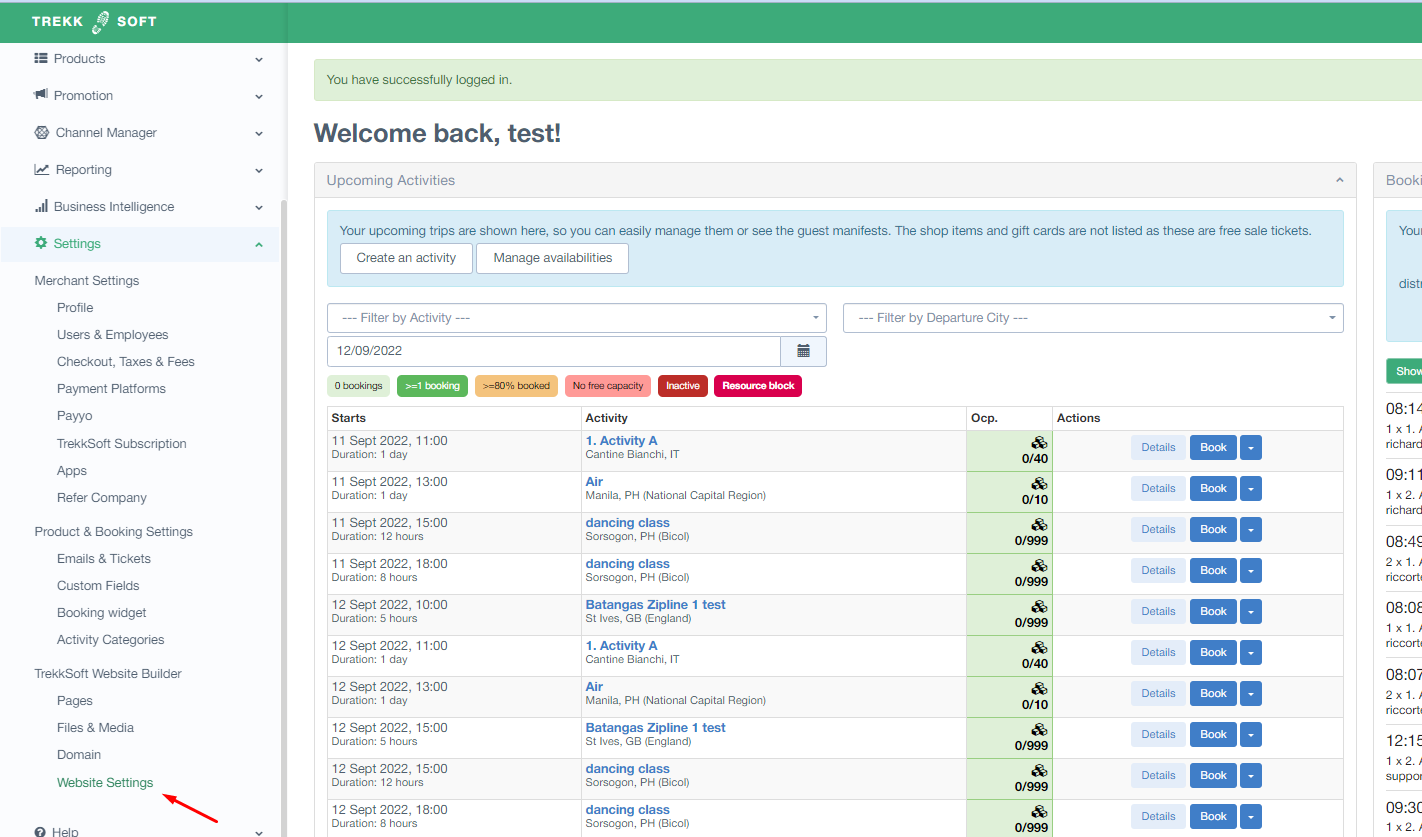
Then select Switch Theme and choose the theme that you want to switch to.

You can switch themes as much as you like as you will not lose any content doing so, just the look will change. 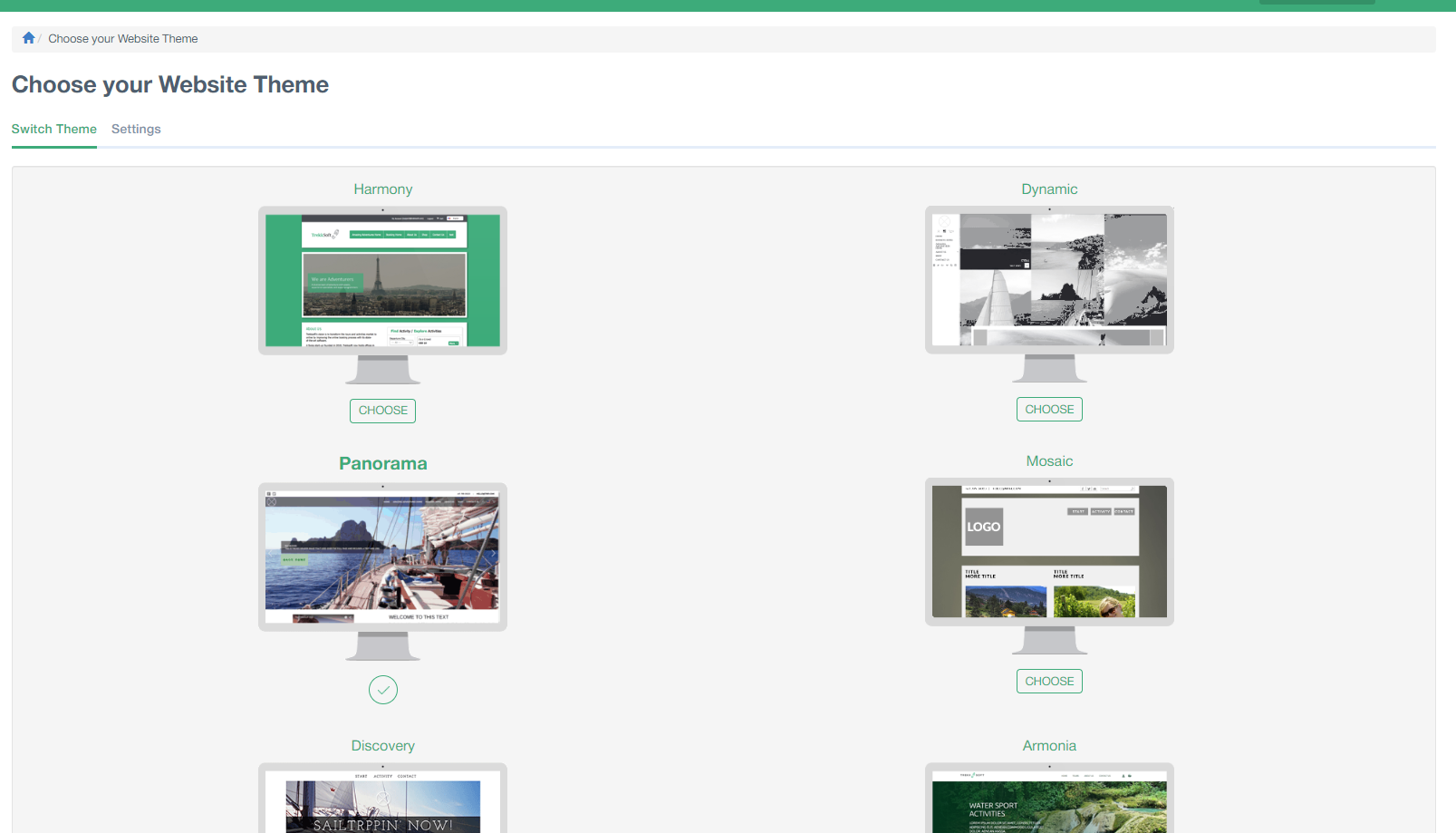
- Please be aware that if you switch to another theme those settings are lost, only the main color and your logo will be copied.
- Your theme will be active immediately and there is no preview button. But don't worry with one click you can go back to your old theme and your content will look the same as it did.
- You can customize and overwrite the default CSS of your theme with the HTML/CSS editor
Last Update: December 2, 2025