As we continue to develop this connection with Google, here are some FAQs that have come up.
What type of products is eligible for Things to do?
Operators can list tours, activities, and tickets to local attractions. Product information listed on Things to do should match the information available on the landing page. Check out this page for the complete product listing guidelines. For products that are not eligible for listing, please remove them from ExperienceBank to keep things tidy.
How do you know if your connection is live?
Right now, we still cannot see if the connection is live as Google has not provided a way for us to check if the connection is live. In theory, if there's a landing page and there are no errors with the product, then the connection should be live. This is something that we're still working on but it will take time, especially since Things to do is still in beta for tours and activities.
Where can I find bookings from Things to do?
At the moment, as products are set up using TrekkSoft's landing page, bookings will show up in the Backoffice as website builder bookings.
When is an activity considered an Attraction?
Let’s have a look at the example Piz Gloria cable ticket to understand better what google considers an attraction. In this specific example, our interpretation is that the mountain itself doesn't have an admission ticket. Bergbahnen/cableways are considered activities, not admission tickets to the mountain. In other words, I need to buy a ticket to get into the Eiffel Tower but I could climb to the top from Gimmelwald.
In the integration, I can see that when clicking on tickets besides displaying the link to the "official site", it also displays the pricing in other OTAs such as GYG, Klook, Viator, etc. Is that part of the Google Things to Do integration? Is the info coming from TrekkSoft/Experience Bank?
That's part of the Things to Do integrations, but the info DOES NOT come from Experience Bank. For each POIs we have multiple partners send us their inventory. If e.g. both you and Klook are offering tickets for the Ellis Island National Museums, you'd both show up with separate offers. So, if our suppliers find the information displayed there not accurate or want it to be removed, then they need to contact the OTA directly. i.e. our supplier wants just the official site to be displayed then they will need to contact Klook or check into their Klook portal to stop sharing the activity with Google Things to do
Best practice
When writing titles for your products and landing pages, be as specific as possible. For example, "Tour of Picasso Museum with skip-the-line entrance" is always preferred to "Tickets to Picasso Museum".
Last Updated [23/12/2021]