Partner Network - Fixed and Net rate price commission.
This article explains the Fixed and Net price commission that you can set for your Partners.
There are two different types of commissions that can be set to your partner:
Another way to distribute and resell your products on a professional level is the Partner Network where two merchants can share their products and agree on a percentage or net rate commission.
If you share and resell your activities through the partner network then there are two ways of commissions that can apply. If the merchant that shares his activities specifies a reselling price (which is an optional field) then the net rate commission always applies. If no reselling price is specified and only a selling price, the partner will sell the activity and pay a percentage commission to the sharing merchant.
Net Rate Prices within a Partner Network
The merchant who shares his activities can define a reselling price for each price category. This value is optional and if not specified, then the partner merchant will have to pay a percentage commission. If you specify a reselling price, then this is the net rate that you always receive from your partner regardless of the activity selling price or discounts on the selling price.
Once the partner connection is established between two merchants, the partner reselling the activity can set his own selling price for each activity. This is optional as it will take the default price if no price is set. Remember, partners are responsible for paying all discounts or commissions related to the transactions. This is important, as he will owe the reselling net rate price to the merchant sharing his activity. He can define the selling price under Backoffice > Channel Manager > Partner Network > Activities shared with you and then click Customize Selling Price
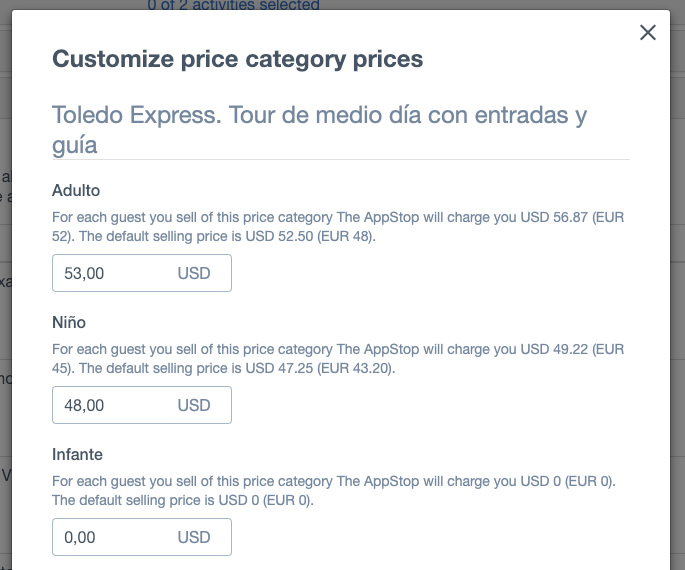
Note: Setting up a net rate for one price category automatically applies the default price of your price category to other partners as well. It will no longer offer them the % type of commission that you have setup with them. Make sure that you setup the Net rate for all of your partners when doing this for a specific pricing option!
Percentage Commissions within the Partner Network
When setting up a partner connection with another merchant you can set the commission rate for the activities that will be shared. You can define your default percentage for ExperienceBank under Backoffice > Channel Manager > Partner Network > Channel Manager > ExperienceBank or if you are connecting through Network Administration with another partner you can set the commissions on your own.
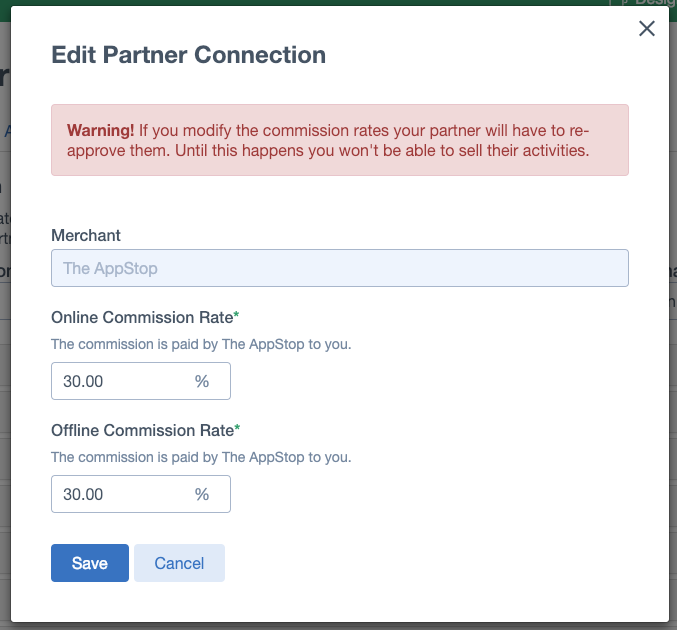
Discount Codes with Percentage Commissions
- Resellers can by default allow Discount Codes on your shared activities.
- This may lower your Commission (regardless of Commission rate) as the activity is discounted. For example if they allow a Discount Code of 50% for an activity on a Commission of 30%.
- To prevent this you can block the use of Discount Codes with each Activity by navigating to Channel Manager > Partner Network > Activities You are Sharing, and unticking "Discount Codes : Allows Discount Codes to be used for % Based Commission and ignores the block":
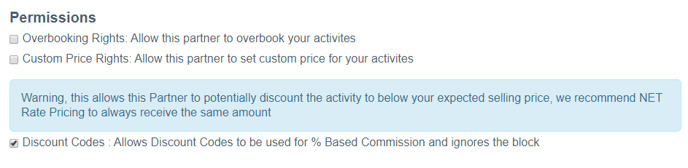
Last Update [28/8/2025]