Activity permission for agents
In this article, you'll learn about the activity permissions for agents and how to allocate only desired activities to agents.
Last update [Nov 27, 2022]
The activity permission feature allows you to show/ hide certain activities for agents on POS Desk. It gives you more flexibility on which activities your agents are allowed to sell and which not.
By default, all activities (that are set up in your own account) are visible to all your agents. Right now, you are only able to enable/disable activities for agents that are set up in your own account. Packages and partner activities are not yet supported.
1. Changing activity permission for several agents
If you want to change activity permission for several agents at once, please go to Promotion > Agents & Resellers and click on the new tab Activity Permissions.
Via the filter options at the top you can select the activities and agents that are relevant and continue with activity permissions.
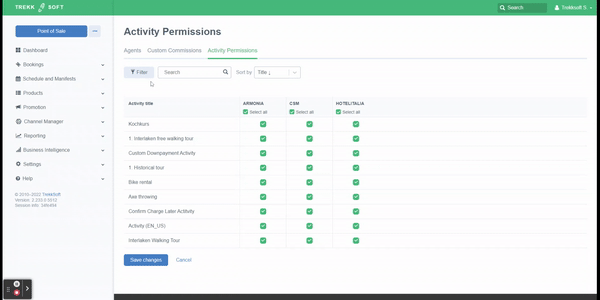
By default, only activities with active schedules are shown. If you want to change this, untick the checkbox in the filter options to get access to all activities (also the once without active schedules).
If you filter for activities and/or agents, the filter won't be saved. This means, if you filter something on this activity permission tab and then for to a different tab within the agent feature or to a different site, the filter won't save your previous selection of activities and/or agents.
2. Changing activity permissions for one agent
If you want to change the activity permission for just one agent, it's better if you do that on the agent level. Therefore go to Promotion > Agents & Resellers and select the agent you want to change the permission for.
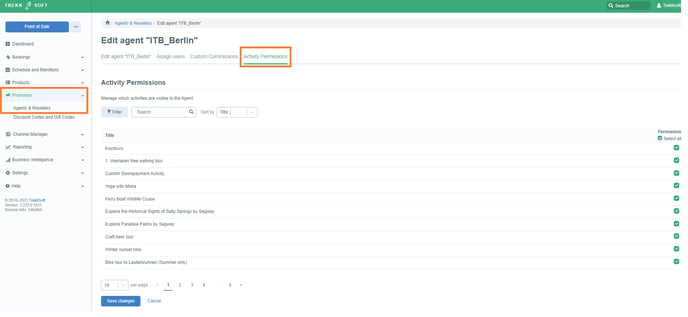 On the agent level, you see an additional tab Activity Permissions. Click here and filter for the activities you want to enable/disable. With the Select All checkbox on top, you can easily then enable or disable several activities for this agent.
On the agent level, you see an additional tab Activity Permissions. Click here and filter for the activities you want to enable/disable. With the Select All checkbox on top, you can easily then enable or disable several activities for this agent.
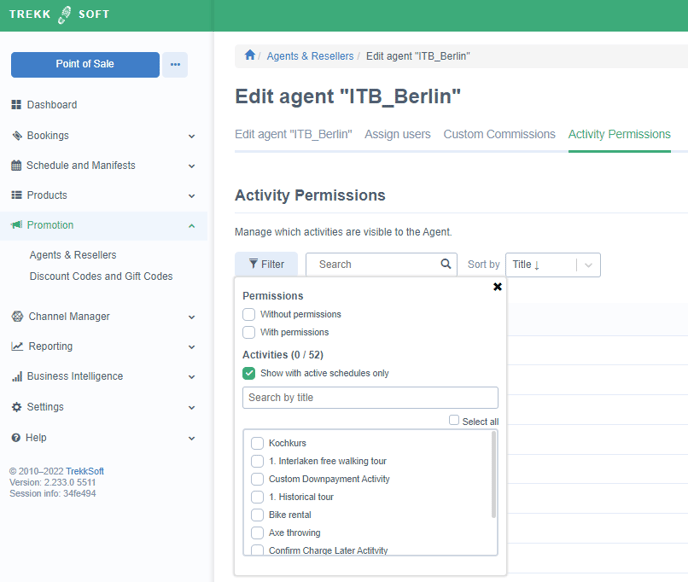
The Activity per Agent feature is excellent for merchants who resell products from 3rd party suppliers, with this feature the 3rd party suppliers can:
- Manage bookings of activities allocated to them.
- Adjust availability of their related products.
- Track sales of their products under reports.
3. What's next?
TrekkSoft's product team will continue working on the agent feature with the following tasks: -
- Enable packages for activity permission feature
- Enable partner activities for activity permission feature
- Review the agent import functionality, so this can be used to change agents' activity permission in bulk